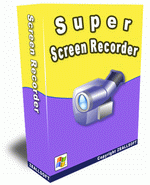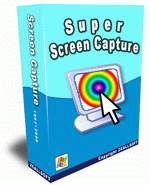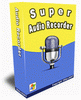Record videos from your screen on desktop in real time
Super Screen Recorder is a tool to create screencast and training video movies that allow you to show how applications and systems work with the help of tutorials. You can saving the records as AVI or WMV file formats. The screen recorder supports recording of video and audio from your desktop. It records audio from microphone, speaker, and CD, And you can choose available video/audio codec(DivX, XviDMPEG2) to encode your video/audio files. And you can brand your record video with a company watermark, or use text as a watermark,
You can capture screenshots of any part of your desktop screen
Super Screen Capture is an all-in-one software for free screen recorder software. You can capture screen in many ways, including full screen capture, region capture, window capture, scroll capture, directx capture, video screen capture, audio capture and etc. You can choose many kinds of output ways, including clipboard, printer, email, editor tool, temp folder, and all popular formats. Super Screen Capture has an easy-to-use and intuitive interface. Whatever you can see on your screen, Super Screen Capture will easily and fastest screen recording for your immediate use. It will especially suit making demos, tutorials, and training videos.
Screen Capture Software
Photo Edit Software
Hot Tutorials:
How to grabbing screen with Zeallsoft Screen Capture
How to use Zeallsoft Super Screen Capture
How to recording screen to video file with easy screen record program
How to recording video from desktop screen activities and add watermark log in real time
How to record screen to video file with zeallsoft screen recorder